Key Features of Ken
Instant Answers to Your Questions
Ken is equipped to provide quick responses to a wide range of common inquiries, from account balances to branch locations.
Examples of questions Ken can handle include:
- “What are your branch hours?”
- “How do I reset my online banking password?”
- “What is my current account balance?”
Comprehensive Product Information
Ken can provide detailed information about all our credit union products, including savings accounts, loans, and credit cards.
Examples of product-related queries Ken can assist with:
- “Tell me about your mortgage options”
- “What are the benefits of your premium savings account?”
- “How do I apply for a personal loan?”
Perform Basic Transactions
Ken can facilitate a variety of basic transactions, such as transferring funds between accounts, paying bills, and checking recent transactions. Examples of transactions Ken can assist with:
- “Make a Loan Payment.”
- “Transfer between my accounts.”
- “Report a lost/stolen credit card.”
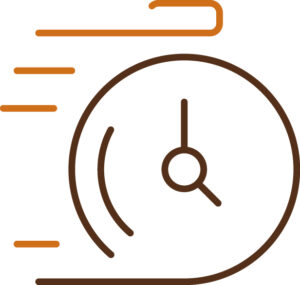
Save Time
Using Ken means you can get the information and assistance you need without waiting on hold or visiting a branch.

Enhanced Member Experience
Ken is designed to improve your overall experience with ACU by providing fast, accurate, and friendly assistance.

24/7 Availability
Ken is available around the clock, so you can get help whenever you need it, day or night.
How to Use Ken
Getting Started
Access Ken via our website, or over the phone! Simply click on the chat icon to start interacting with Ken. You can also talk to Ken over the phone by calling 253-964-3113
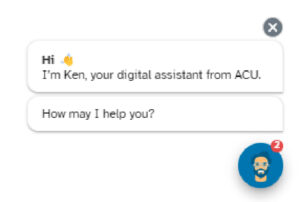
Tips for Effective Use
For the best experience, use clear and concise language when interacting with Ken. If using voice commands over the phone, make sure to remove background noise as much as possible.
Ken likes questions and requests short and sweet. Common commands:
- “Check my balance”
- “Transfer $100 to savings”
- “What are your loan rates?”
Ken FAQs
-
What Can Ken Help Me With?
-
Just type in a question such as “Where is the closest branch” and KEN will find it for you. Other questions regarding resetting passwords or routing numbers can all be handled by KEN, saving you time! Now, with recent upgrades, he has evolved to further help you with your banking needs. Introducing, Smart Transactions from KEN.
Members can now perform basic transactions using the KEN-Bot on the ACU website. You can now ask Ken to perform:
- Balance Inquiry
- Transaction History
- Deposit Inquiry
- Money Transfer
- Loan Payment
-
How do I Access Ken?
-
Access Ken via our website, or over the phone! Simply click on the chat icon to start interacting with Ken. You can also talk to Ken over the phone by calling 253-964-3113
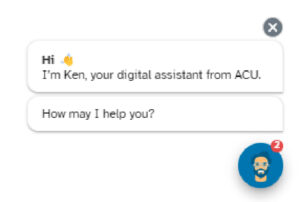
-
Is My Information Secure with Ken?
-
Of course! Ken uses top-notch security, including two-factor authentication, to keep your information safeguarded. Using Ken for banking purposes is perfectly safe.
-
What if Ken is Unable to Assist?
-
If Ken is unable to assist, try rephrasing your questions or checking your internet connection. There is also the possibility that Ken has not learned how to help with the specific service you need. If this is the case, please give us a call at 253-964-3113.
Ken is always learning new information and skills.

